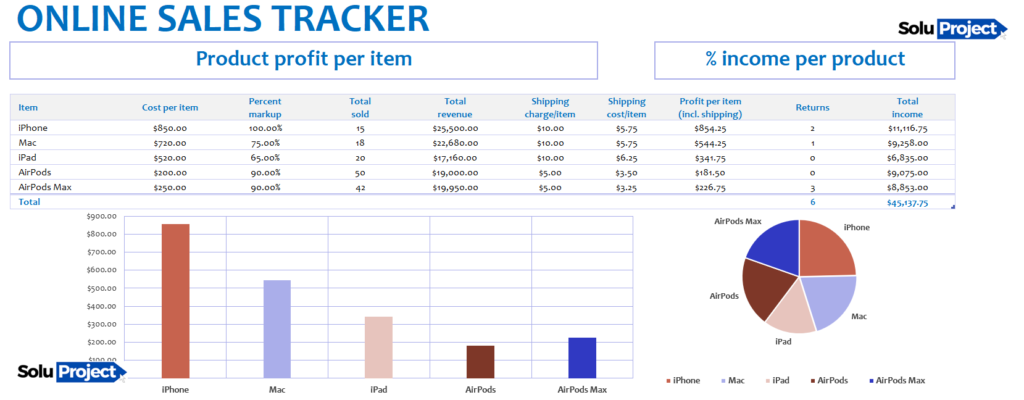
Introduction of Microsoft Excel for Intermediates:
Congratulations on reaching the intermediate level in Microsoft Excel! In this tutorial Mastering Microsoft Excel for Intermediates, we will delve into advanced features and techniques that will elevate your Excel skills to the next level. Whether you’re looking to streamline your workflows, conduct complex data analysis, or enhance your professional capabilities, this tutorial will guide you through everything you need to know to become proficient in Excel for intermediates.
- Advanced Formulas and Functions:
- Data Analysis Techniques:
- Data Validation and Protection:
- Advanced Data Visualization:
- Macros and Automation:
- Collaboration and Sharing:
Conclusion:
By mastering the advanced features and techniques outlined in this tutorial, you will significantly enhance your productivity, efficiency, and effectiveness in using Microsoft Excel for intermediates. Continuously practice and explore new functionalities to further expand your skills and stay ahead in today’s competitive professional landscape. Excel is a powerful tool, and with dedication and practice, you can leverage its full potential to excel in your personal and professional endeavors.
Go back to previous topics Microsoft Excel for Beginners: Learn within 7 Days – SoluProject
To get video training, visit Microsoft Excel official website Excel video training – Microsoft Support.