Excel template for homework logs can be incredibly helpful for students in several ways:
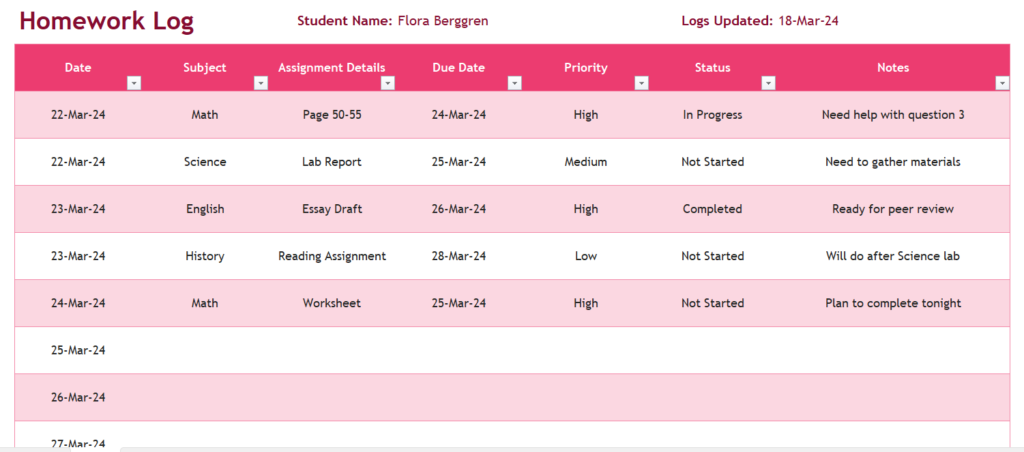
- Organization: Homework logs help students keep track of their assignments in one central location. Excel templates can provide a structured format for recording the date, assignment details, subject, and any additional notes or instructions.
- Time Management: By using a homework log, students can better manage their time by seeing at a glance what assignments are due and when. Excel templates can include columns for due dates and priority levels, allowing students to prioritize tasks effectively.
- Progress Tracking: Homework logs can serve as a progress tracker, allowing students to monitor their completion of assignments over time. Excel templates can include columns for marking whether an assignment has been started, completed, or submitted, providing a visual representation of progress.
- Analysis: Excel templat
- es enable students to analyze their homework habits and performance. By logging the time spent on each assignment or the grades received, students can identify patterns and areas for improvement.
- Communication: Homework logs can facilitate communication between students, teachers, and parents. Students can use the log to record questions or concerns about assignments, which can then be addressed with teachers or parents as needed.
- Accountability: Keeping a homewor
- k log encourages students to take responsibility for their assignments and deadlines. Excel templates can include features such as conditional formatting to highlight overdue tasks or upcoming deadlines, helping students stay accountable.
- Reference: A well-maintained homework log can serve as a reference tool for studying and exam preparation. Students can review past assignments and notes to reinforce learning and identify areas where additional practice may be needed.
Overall, Excel templates for homework logs offer students a structured and efficient way to manage their assignments, track progress, and improve their academic performance.
Features:
- Date: The date the assignment is logged.
- Subject: The subject of the assignment.
- Assignment Details: A brief description of the assignment.
- Due Date: The date the assignment is due.
- Priority: The priority level of the assignment (e.g., High, Medium, Low).
- Status: The current status of the assignment (e.g., Not Started, In Progress, Completed).
- Notes: Any additional notes or instructions related to the assignment.
This Excel Template for Homework Logs provides a clear and organized format for students to track their homework assignments, due dates, progress, and any relevant notes or reminders. Additionally, students can customize the template further based on their specific needs and preferences.



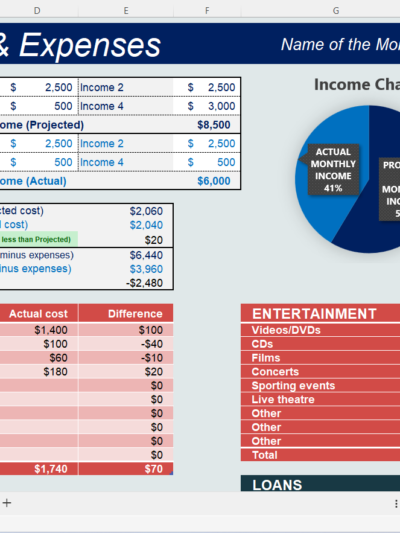
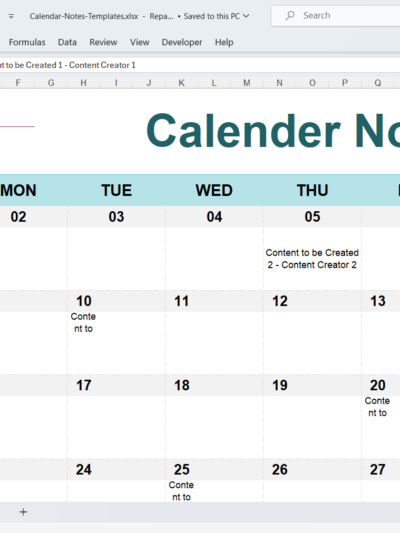
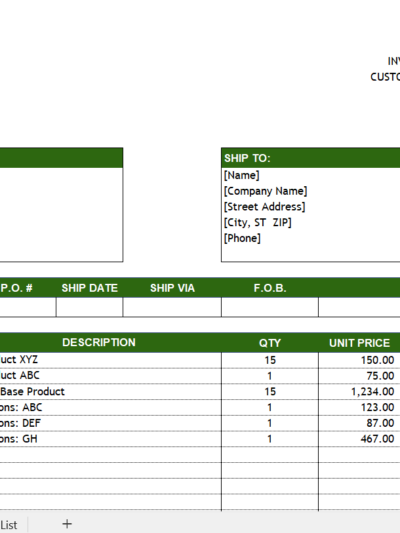
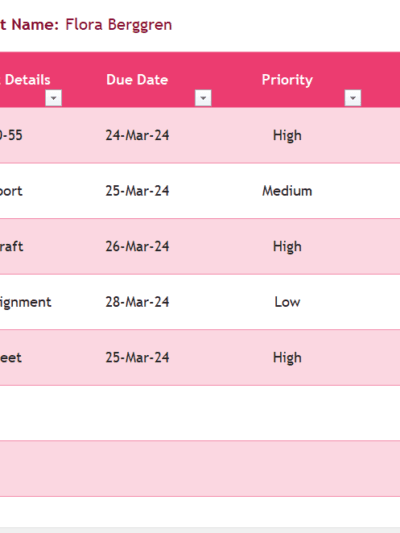
Reviews
There are no reviews yet.