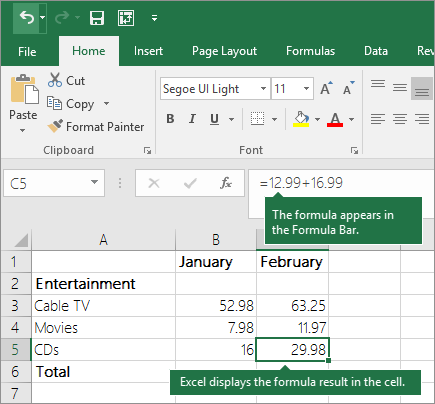
Excel is a powerful tool for performing basic arithmetic operations in Excel such as addition, subtraction, multiplication, and division. Here’s how you can perform each operation:
- Addition (+): To add numbers in Excel:
- Select the cell where you want the result to appear.
- Type “=” to begin a formula.
- Then, type the cell reference or the number you want to add.
- Use the “+” operator to add additional numbers or cell references.
- Press Enter to complete the formula.
- Subtraction (-): To subtract numbers in Excel:
- Follow the same steps as addition.
- Use the “-” operator to subtract one number from another.
- Multiplication (*): To multiply numbers in Excel:
- Follow the same steps as addition.
- Use the “*” operator to multiply numbers or cell references.
- Division (/): To divide numbers in Excel:
- Follow the same steps as addition.
- Use the “/” operator to divide one number by another.
Remember to always start your arithmetic formulas with “=” in Excel to let it know that you’re entering a calculation. Additionally, you can combine these basic arithmetic operations within a single formula to perform more complex calculations. Excel also supports the use of parentheses to control the order of operations, just like in mathematics.