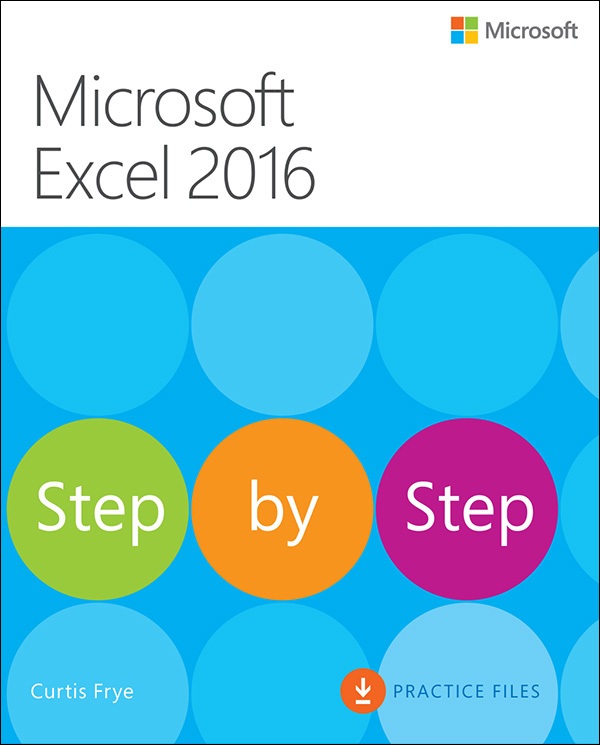Understand Excel VBA (Visual Basic for Applications) basics to write custom macros
Using Excel VBA macros enables users to automate repetitive tasks, streamline complex data manipulation processes, and enhance productivity by efficiently executing custom functions and procedures within Excel spreadsheets. Here’s a more focused overview of Excel VBA basics specifically tailored for Excel automation: These basics should provide you with a solid foundation to start automating tasks […]
Understand Excel VBA (Visual Basic for Applications) basics to write custom macros Read More »