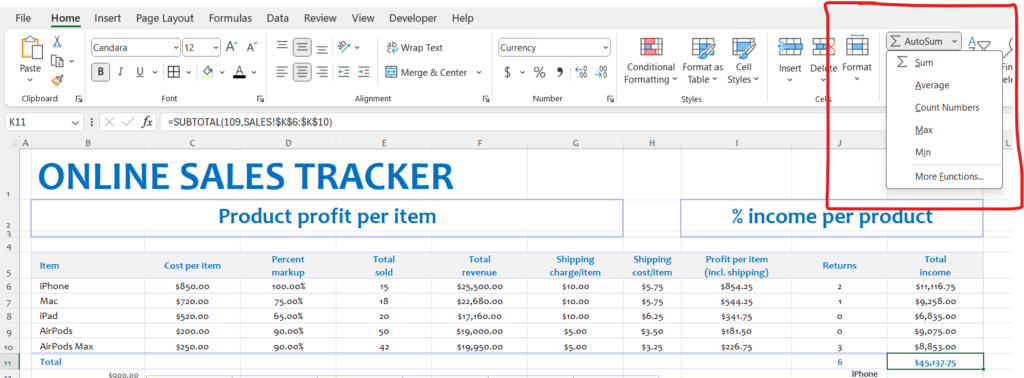
Excel offers several built-in functions to perform various calculations on your data. Here are explanations of some commonly used Excel simple formulas:
- SUM: The SUM function adds up all the numbers in a range of cells. Syntax:
=SUM(number1, [number2], ...)number1,number2, etc. are the cell references or ranges you want to add together.
=SUM(A1:A10)will add up all the numbers in cells A1 through A10. - AVERAGE: The AVERAGE function calculates the average of the numbers in a range of cells. Syntax:
=AVERAGE(number1, [number2], ...)number1,number2, etc. are the cell references or ranges for which you want to calculate the average.
=AVERAGE(B1:B10)will calculate the average of the numbers in cells B1 through B10. - MAX: The MAX function returns the largest value from a range of cells. Syntax:
=MAX(number1, [number2], ...)number1,number2, etc. are the cell references or ranges from which you want to find the maximum value.
=MAX(C1:C10)will return the largest value from cells C1 through C10. - MIN: The MIN function returns the smallest value from a range of cells. Syntax:
=MIN(number1, [number2], ...)number1,number2, etc. are the cell references or ranges from which you want to find the minimum value.
=MIN(D1:D10)will return the smallest value from cells D1 through D10.
These are just a few examples of simple formulas you can use in Excel. Excel offers a wide range of functions for various purposes, from basic arithmetic to complex statistical analysis. You can explore the “Formulas” tab on the Excel ribbon to discover and use many more functions for your specific needs.
I like this site it’s a master piece! Glad I noticed
this ohttps://69v.topn google.Money from blog
I like this blog it’s a master piece! Glad I detected this ohttps://69v.topn google.Raise your business