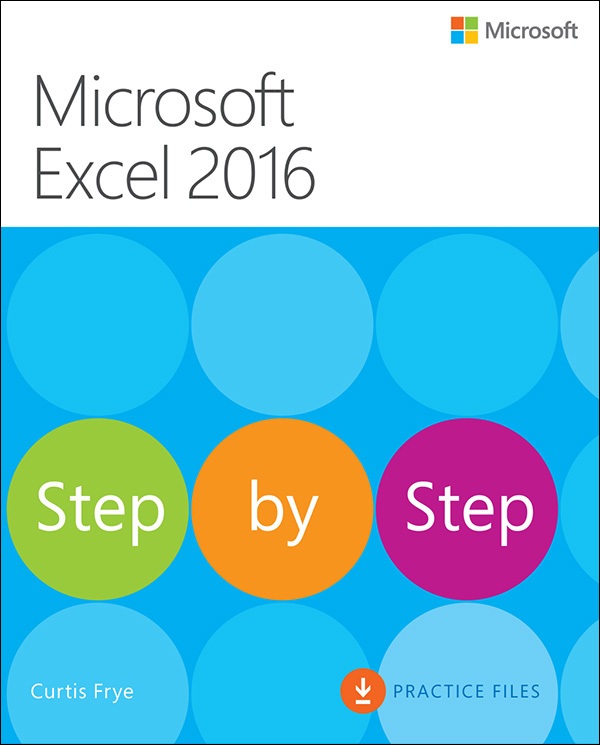Learn Excel advanced data filtering and sorting techniques to extract valuable insights
Excle advanced data filtering and sorting techniques in Excel enable users to extract valuable insights from data by efficiently analyzing and organizing information based on specific criteria. Here are some advanced techniques to master for data extraction and analysis: By mastering these advanced filtering and sorting techniques in Excel, users can efficiently extract valuable insights […]
Learn Excel advanced data filtering and sorting techniques to extract valuable insights Read More »